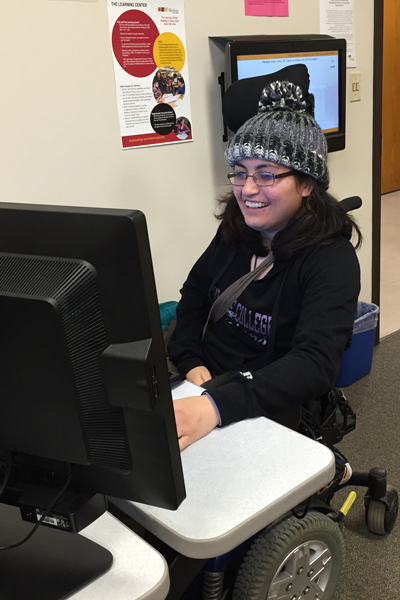Getting Started with the EAC
In order to be considered for evaluation by the EAC, you must be a currently enrolled student at Skyline College. Follow these 3 easy steps to register with the EAC:
Step 1: Complete an EAC Application
If you have documentation of a disability, please complete an EAC Application for Service. You will upload your disability documentation to the application. Your documentation is confidential and will not be shared with anyone without your permission to do so.
If you do not have any documentation of a disability but do have a history of learning difficulties and would like to speak to EAC's Learning Disability (LD) Specialist, please indicate this on your Application for Service. The EAC will schedule you for a 30-minute screening appointment to determine whether you are eligible for LD testing.
Please indicate your availability for an appointment on your application. The EAC will book you at the next available appointment that matches your availability and you will be notified through email. If there is no availability at your requested time, the EAC will contact you to schedule an appointment at an alternative time.
Step 2: At Your Appointment
At your appointment you will discuss your educational limitations and discuss reasonable accommodations. You and your EAC Counselor will create an Academic Accommodation Plan, this is the agreement between Skyline and yourself approving the listed accommodations. You will also learn about EAC's services such as math tutoring, test proctoring, and Assitive Technology assessments.
Step 3: Implement Your Accommodations
After you have signed your Academic Accommodation Plan, you and your EAC Counselor can implement your accommodations. This will include receiving your Accommodation Letter which you will provide your instructors to notify them on your accommodations, ability to make test proctoring appointments, and receive Assistive Technology if applicable.