Alternate Media
Alternate Media provides students with disabilities with access to print materials in a format they can use when they experience difficulties with standard printed materials, such as textbooks. Often students will use Assistive Technology to assist them in reading and studying electronic versions of printed materials.
What is Alternate Media?
Alternate Media includes instructional or course materials, textbooks, and college publications, which are converted into accessible formats. Alternate Media allows students with disabilities to access standard print materials in a format that they can use, often with Assistive Technology, given the nature of their disability.
Types of Alternate Media include (but are not limited to):
- Electronic text (i.e., for use with Kurzweil 3000 or other screen readers)
- Audio books from Learning Ally
- Large print (between 18 to 24 point font)
- Braille
- Tactile graphics
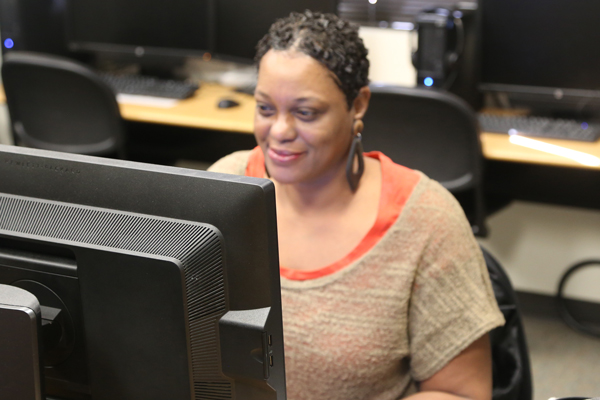
How to Make an Alternate Media Request
- Meet with your EAC Counselor or Learning Disabilities (LD) Specialist to identify your need for Alternate Media as an accommodation.
- Request an updated letter of accommodation every semester from your EAC Counselor or LD Specialist with course materials in alternate formats identified as an accommodation.
- Submit a completed Alternate Media Request Form (or we can help you fill it out) as soon as you register for your classes. Requests can be made before you purchase your textbooks and/or course materials.
- Submit your Proof of Purchase (i.e., original receipts) for each textbook and/or course reader. You can send your Proof of Purchase to SkyAltMedia@smccd.edu
- Contact the Alternate Media Specialist at SkyAltMedia@smccd.edu to arrange for delivery of the alternate media for your classes.
Frequently Asked Questions about Alternate Media
Yes, you still need to purchase the textbooks and/or course readers and show proof of purchase in order to obtain copies of your course materials in alternate format. This is required by textbook publishers so that you do not violate copyright laws.
If you change a class, or change to a different section of a class, after you have submitted your original Request for Alternate Media for the upcoming or current semester, please submit an updated Alternate Media Request Form. You can complete the online Alternate Media Request Form (and indicate this is an updated request) or email an electronic version of your new class schedule summary from WebSmart to ERC’s Alternate Media Specialist or Instructional Aide II. You can also print out your new Class Schedule Summary in ERC’s Assistive Technology Lab/Classroom (Room 5-131) and drop it off in person.
The length of time you have to wait before getting your textbooks in alternate format varies depending upon when you submit your Request for Alternate Media. If you submit your request as soon as you register for classes (i.e., during Priority Registration in the previous semester), you will receive your alternate media as soon as you submit Proof of Purchase for your textbooks at the beginning of the semester. Submitting your Alternate Media requests as far in advance as possible (i.e., right after you register for your classes) makes it more likely you will receive your Alternate Media at the start of the semester.
If you submit your request for Alternate Media during the busiest alternate media production time of the semester (i.e., during the first 4 to 5 weeks of the semester), it is recommended that you submit the syllabus for each of your classes to ERC’s Alternate Media Specialist or Instructional Aide II so that you receive the textbook chapters you need for each class in a timely manner.
After you have provided proof of purchase of your textbooks for your classes, the alternate media for your classes can be delivered to you in various ways, either in person or electronically for use with Assistive Technology. Please contact the Alternate Media Specialist to arrange for delivery of your alternate media.
If you have any questions about your Alternate Media, you can email the Alternate Media Specialist or visit the Assistive Technology Lab in room 5131.