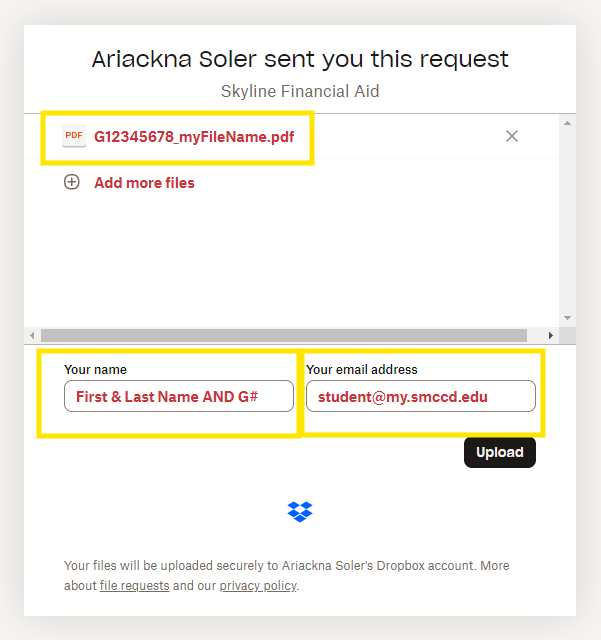Student Forms
Access the most up-to-date financial aid forms by opening the Financial Aid dropdown below:
Instrucciones en español
| Title | Description |
|---|---|
| SMCCCD Consortium Agreement Form | The Consortium Agreement Form request is a written contract that allows students to receive federal financial aid from two schools at the same time. |
| 2025-2026 Dependency Status Change Request Form (Unusual Circumstance) | Request to have your dependency status reviewed. |
| 2025-2026 Release of Information | Students who wish to give consent to financial aid office to release their information. |
| 2025-2026 Supplemental Direct Loan Request | Students who wish to request a student loan must submit this form. |
| 2025-2026 Special Circumstance Form | Request to have your current financial information reviewed. |
| 2025-2026 V4 Identity Verification Worksheet | Students selected for V4 Verification by the Department of Education are required to submit this form. |
| 2025-2026 Verification of Unaccompanied Homeless Youth | Students who need to provide verification of Unaccompanied Homeless Youth status. |
| 2025-2026 V1 Independent Verification Worksheet | 2025-2026 V1 Independent Verification Worksheet. |
| 2025-2026 Residency Form | 2025-2026 Residency Form. |
| 2025-2026 Total and Permanent Disability Form | 2025-2026 Total and Permanent Disability Form |
Uploading Documents
Please submit your documents securely via Dropbox.
Follow these instructions carefully to ensure that we can identify and link your documents to your financial aid file.
- Label your files with your Student ID Number (G#) in filename
- Go to Dropbox and select "Add Files" to add your documents. After you add a file, two fields will pop up: name and email address.
- In the name field, include:
- your first and last name and
- your Student Identification Number (G#)
- Enter your email address for a confirmation.
- Documents must be legible and completely filled out with appropriate signatures
- Ensure your Student Identification Number (G#) is on every document you are uploading
Mailing Documents
If you are not able to use the Dropbox submission process, we also accept documents via mail.
You must include the following with your documents:
- A current legible copy of a valid picture I.D.
- Full Name and Student Identification Number (G#) on each document
Mail your documents to the Financial Aid Office at the following address:
Skyline College
Financial Aid Office, Bldg. 19 - 106
3300 College Drive
San Bruno, CA 94066