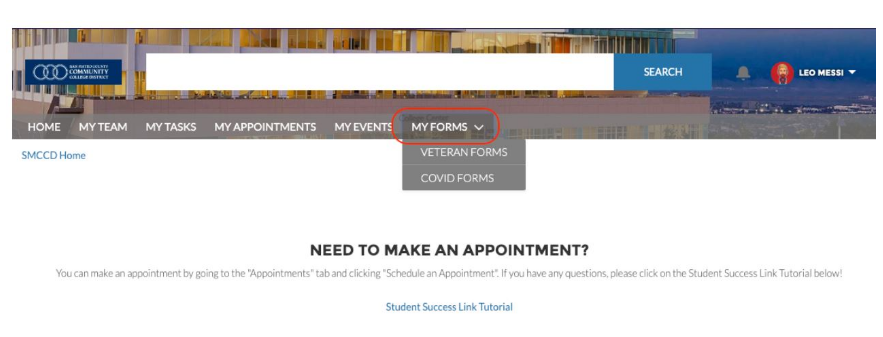You served. Now let Skyline College serve you.
Skyline College is here to empower you to achieve your educational goals and we are
especially proud to serve our nation's veterans.
In order to register for classes at Skyline College and apply for VA Educational Benefits,
student veterans will need to follow the seven steps below. Please note that financial
aid is also available. Visit the financial aid website for more information about how you can afford to pay for college.
Download the new student checklist for reference.
Steps to Enrollment
-
-
-
The New Student Orientation will provide you with the information, resources, and tools you need to be successful
at Skyline College.
If you already have a college degree, you may not be required to attend orientation. Consult email communication received from the college after
your application is processed.
Learn about Orientation
-
-
Counselors are here to help you navigate your educational experience and reach your
goals. You’ll discuss your educational goal, determine the right courses for you,
and create an educational plan to help you map out your academic experience.
Request an appointment with a Veterans Counselor when you contact the Counseling Department. These Academic Counselors are designated
to help student veterans. They are knowledgeable about creating a student education
plan that meets VA guidelines for using VA Education Benefits.
Alternatively, you are able to schedule an appointment with a veterans academic counseling
within your Student Success Link (SSL). See the SSL Appointment Instructions.
Bring transcripts from all colleges attended outside of SMCCCD and military transcripts
to your appointment. Make sure to ask for a soft evaluation of transcripts and a Student Educational Plan.
Make an Appointment
-
View WebSchedule for the most up-to-date course offerings.
Access WebSMART, your student account, in order to:
- Access your student email
- View your assigned registration date/time
- Add/Drop courses and pay fees (Note: students using VA Education Benefits typically
have to indicate that a 3rd party payee will be covering fees for courses in WebSMART.
Please speak with the School Certifying Official if you plan to use VA Educational Benefits)
WebSMART
-
Students must submit Official Transcripts from all colleges previously attended outside
of SMCCCD (including Joint Services Transcripts) to Transcript Evaluation Service
(TES). Students will also need to have a soft evaluation done on all outside transcripts
with a Veterans Counselor to ensure they are not taking any repeated courses that
they have already completed and passed at outside colleges/universities. Failure to get a soft evaluation of unofficial transcript(s) and failure to submit
official transcript(s), could put students at risk of being certified for repeated
courses. Students who are certified for repeated courses are responsible to pay back
any debt accrued.
Official Transcripts can be sent electronically from previous colleges to transevaluation@smccd.edu. If the colleges cannot send your official transcripts as a PDF, please have your
official transcripts mailed to the below address:
College of San Mateo
Attn: Transcript Evaluation Services
1700 W Hillsdale Blvd.
San Mateo, CA 94402
Send in Transcripts
Documents Required for Certification of VA Education benefits- For Chapters 30, 31,
33, 35, and 1606:
If you plan to use VA Educational Benefits Chapters 30, 31, 33, 35, or 1606, and have identified Skyline College as your Parent School with the VA, you will
need to submit the documents outlined below to the Skyline College School Certifying Official
Team* through the Student Success Link before your classes can be certified:
(if your parent school is a college other than Skyline College, please work with the
School Certifying Official at that college to submit a parent school letter to the
Skyline College School Certifying Official(s)*)
Submitting documents and forms through the Student Success Link
- Log into your mySMCCD Student Portal.
- Click on “Student Success Link”.
- Select “Forms”
- Scroll down to select “Veteran Forms”
- Select the form you would like to submit and follow instructions for submission.
- Remember you can always log back into the Student Success Link to see the status of
your form submitted
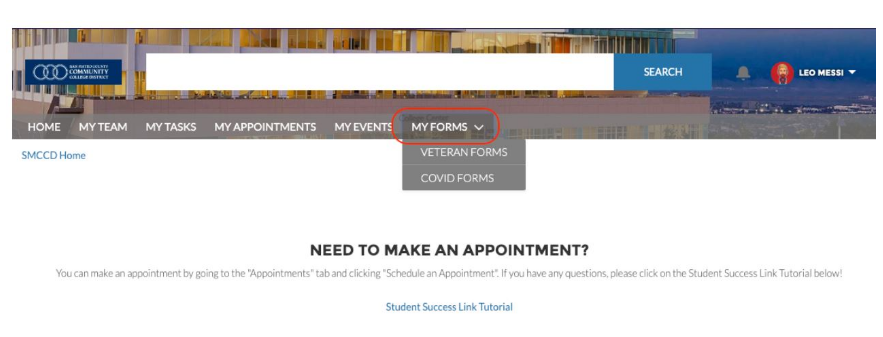
Required Documents & Forms:
Not your first semester here? Scroll down.
- Certificate of Eligibility** obtained from the VA after you have submitted the Veterans Online Application
- If you have used your benefit at another college and plan to make Skyline College
your primary place of training, you may need to change your place of training with
the VA. Visit the VA GI Bill webpage here for more information).
- Student Educational Plan (completed with a veterans counselor in Step 5 of enrollment)
- Only classes listed on your Educational Plan and required for an approved educational
goal will be certified. Students using VA Education Benefits must meet with a Veterans
Counselor at their parent school to create the Student Educational Plan. Make sure
to note you need to meet with a veterans counselor when scheduling an appointment with the counseling department**, and bring copies of transcripts from all prior
colleges with you to the appointment (electronic copies preferred).
- Veteran's Certification Request Form: Submit this through the Student Success Link after you have registered for classes.
Only classes listed on your SEP and required for an approved program of study can
be certified, no repeat courses- SEP and Veterans Certification Request form must
be submitted each semester students wish to be certified. Note: The Veteran's Benefits
Statement of Responsibility form is now a part of the Veterans Certification Request
Form in the Student Success Link.
For questions regarding the certification requirements/process, contact our SCHOOL
CERTIFYING OFFICIAL TEAM via email at: skymilitarycert@smccd.edu
**A note on Certificate of Eligibility: For Chapters 30, 33 and 35 - You will receive
the certificate of eligibility from the VA in the mail after you apply for Educational
Benefits or change your place of training to Skyline College. For Chapter 31- Submit
an award letter, your VR&E counselor will also need to submit a purchase order electronically
to the college's School Certifying Official(s)*. If you are a Reservist using Chapter
1606, you will need to submit the Notice of Basic Eligibility.
- Student Educational Plan (completed with a veterans counselor in Step 5 of enrollment)
- Only classes listed on your Educational Plan and required for an approved educational
goal will be certified. Students using VA Education Benefits must meet with a Veterans
Counselor at their parent school to create/ update the Student Educational Plan. Make
sure to note you need to meet with a veterans counselor when scheduling an appointment with the counseling department**, and bring copies of transcripts from all prior
colleges with you to the appointment (electronic copies preferred).
- Veteran's Certification Request Form: Submit this through the Student Success Link after you have registered for classes.
Only classes listed on your SEP and required for an approved program of study can
be certified, no repeat courses- SEP and Veterans Certification Request form must
be submitted each semester students wish to be certified. Note: The Veteran's Benefits
Statement of Responsibility form is now a part of the Veterans Certification Request
Form in the Student Success Link.
If you are using the CalVet Fee Waiver:
Schedule An Appointment with a Veterans Counselor
For information on scheduling a virtual Counseling appointment to meet with a Skyline
College Veterans Counselor and updating your SEP visit https://skylinecollege.edu/counseling/index.php#veterans
You can schedule a veterans academic counseling appointment in two ways: