Get Started on the Skyline College Job Board
Starting November 3, 2025, on-campus jobs, federal work study jobs, and relevant
external jobs for students will be posted on a new job board via the JobSpeaker platform.
Make a profile, search for jobs, and apply! It's easy and free!
The Skyline College Job Board is your one-stop platform for finding jobs, building your profile, and connecting with employers. On the Job Board, you can:
- Search for jobs – on-campus, Federal Work-Study, direct employer partnerships, and more
- Apply online – no need to go anywhere else
- Show off your skills – create a profile that highlights your experience
- Get job offers – employers can contact you directly
- Stay in the loop – get updates about career events, workshops, and job fairs
How to Get Started:
- Go to the Skyline College Job Board
- Click the login button at the top right corner or on the "Students" button
- Click the "Student & Staff Login" button on the pop-up to login with OneLogin.
- Fill out the profile-building form and hit submit. This includes your name, email, intended major, and approximate graduation date.
- You can then do an onboarding walkthrough of the site, or just start exploring!
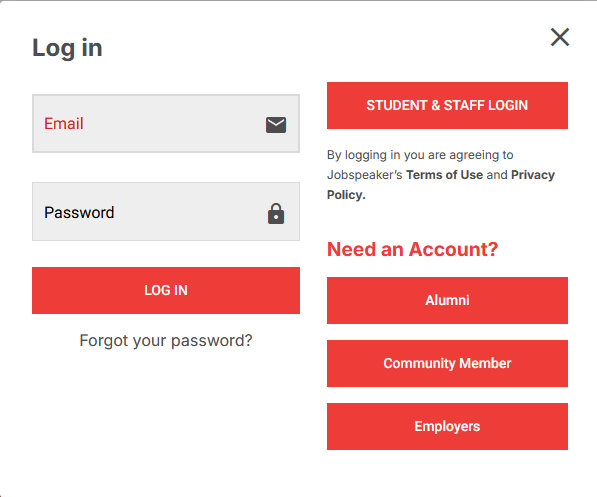
How to Add a Profile
- Login and go to your Dashboard
- Scroll down and click "See All Profiles"
- Click "Add Profile"
- Choose to copy an existing profile OR start with a blank profile
- Now, enter the profile details
- Profile Title (ex: "retail assistant")
- Professional Summary (ex: job experience)
- Your Interests
- Optional: profile photo. A professional photo enhances your credibility, makes your profile stand out, and creates a strong first impression with potential employers. We offer free professional photos.
Creating Profiles
A profile is like a snapshot of your skills, experience, and interests. You can use it to apply for jobs or even download it as a resume.
Tips:
- Create multiple profiles to target different jobs or industries
- Customize each profile to highlight what’s most relevant for the position
- Having more than one profile can increase your chances when applying for different roles.
Ready to start your Job Search?
Once your profile is set up, explore jobs and apply to positions that interest you.
- The more tailored your profile is, the better your chances will be of landing a job
- Stay tuned for workshops and job fairs to boost your career skills
- If you have any questions or need support creating or updating your profile, help with your resume, or preparing for interviews, you can schedule an appointment with Career Services.