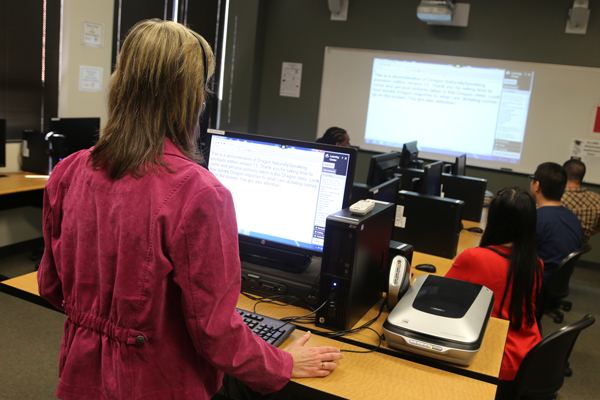Assistive Technology Program
The Educational Access Center’s (EAC) Assistive Technology Program gives students with disabilities access to computers with adaptive software and hardware and Alternate Media. The Assistive Technology Program offers a range of EDAC classes at which you can learn how to use Assistive Technology to support learning and success in your college classes.
EAC students have access to the Assistive Technology Lab during open lab hours, and support for using the computers and other technology in this lab is available. Some assistive technologies are available online as well.
Please contact the EAC to learn more.
Available Assistive Technology
The following buttons highlight some of the Assistive Technology which is available to students with disabilities with approved accommodations.
Frequently Asked Questions About Assistive Technology
Prior to using EAC’s Assistive Technology, you will need to make an appointment to
meet with your EAC Counselor or Learning Disabilities (LD) Specialist.
After your accommodations related to Assistive Technology have been identified and
you have a Letter of Accommodation for the current semester, you can make an appointment
with the Assistive Technology Specialist in Building 5, Room 5-131A who will work
with you to help you get access to the Assistive Technology that you need.
Yes, you can use Kurzweil 3000, Dragon NaturallySpeaking, ZoomText, or JAWS when you
have specific Assistive Technology software identified as an approved test accommodation(s)
through the EAC along with an updated Letter of Accommodation for the current semester.
You and your instructor will need to complete and submit a Test Accommodation Request
Form and schedule to take the test/exam with the EAC five days prior to the test so
that your test can be prepared for use with Assistive Technology.
The following assistive technology is loaned to students with disabilities who are enrolled in Skyline College’s EAC Program. Students need to have the specific assistive technology identified as an accommodation in an up-to-date letter of accommodation for the current semester.
- Web license for Kurzweil 3000 (Windows, Macintosh, and online version)
- License for Mindomo mind-mapping program
- License for Otter note-taking support (online program and app)
- License for Glean Audio Note Taker (online program)
- Livescribe Echo 2GB Smartpen
- Digital recorders
- Calculators
- FM systems
Yes, the Assistive Technology software Kurzweil 3000, Zoomtext, and JAWS are currently available on designated computers in Skyline College’s Learning Center (Building 5, Room 5-100) and Library (second floor of Building 5).